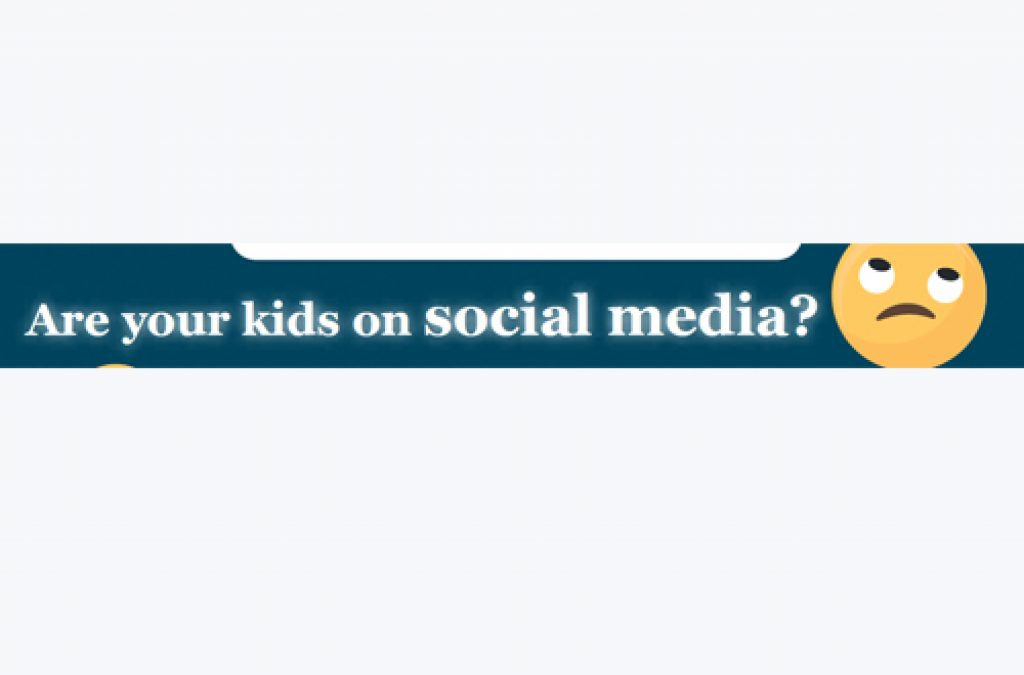It seems that no one is safe from the ever expanding world of social media. New apps and trends seem to pop up every day and with the continuing discussion around online safety, here are some tips for you to help keep your kids safe.
Whether they’re using TikTok or Twitter, there are some very important things to talk to your child about regarding their social media use. Though they might think you’re being overprotective and that they know what they’re doing, do have regular conversations with them and where possible monitor their social media use, either through apps of your own or by manually checking.
Account privacy
Make sure your children have their accounts set to private – this will limit their exposure to online predators and will mean that only people that you (or they) have approved will be able to interact with them and view their online activity.
- Similarly, make sure they are aware of how to keep themselves safe online – speak to them about uploading any photos that can easily identify them, such as their school uniforms or photos with your home or street name in the background. Scary as it sounds, there are people who can find out exactly who you are and where you live with just a few snippets of information. It’s why many schools don’t allow parents to post photos of school events on social media.
Knowing where the block buttons are
Cyber bullying and inappropriate content are rife on social media and while we can try to shield our children from these things, it isn’t always possible. Make sure the kids know where to find and how to use the block buttons. All social media platforms have facilities to report abuse or other inappropriate content, make sure you and your children know how to report anything and that they know the importance of doing so.
- Make sure your children are able so speak to you or another adult should they feel threatened or bullied while using social media. Children should be aware that they may come across some unkind people when using social media so have a conversation about how to handle criticism and responses. The best thing to do? Block them!
In app purchases
Many apps appear to be free at first glance but actually offer the chance to buy additional services once you’ve downloaded them. Make sure to either have your accounts password protected so that your children can’t accidentally run up debts and to speak to them about the importance of checking with you before attempting to make any purchases.
Finally, most social media platforms require you to be at least 13 to open an account – of course if kids want to be on there, they will find a way around that so be aware. Thirteen is still a very young age for some of the content that comes up and even older kids and some parents struggle with certain people’s behaviour when using social media.
Want to monitor your children online?
There are a variety of apps and services you can use to give you peace of mind and keep an eye on your children’s online activity. Many internet service providers offer this as part of your package and there are a number of apps you can install on your children’s devices which will alert you to anything concerning. You can find out more about these apps by searching your app store or heading online to internetmatters.org where there are a host of resources to help you keep your kids safe online.
Any other suggestions? You can get in touch with us on Facebook and Twitter, @ukfamilymatters.
Got a story to share? Email us info@familymatters-uk.co.uk